phonegap and Android Studio on Mac OSX Mountain Lion
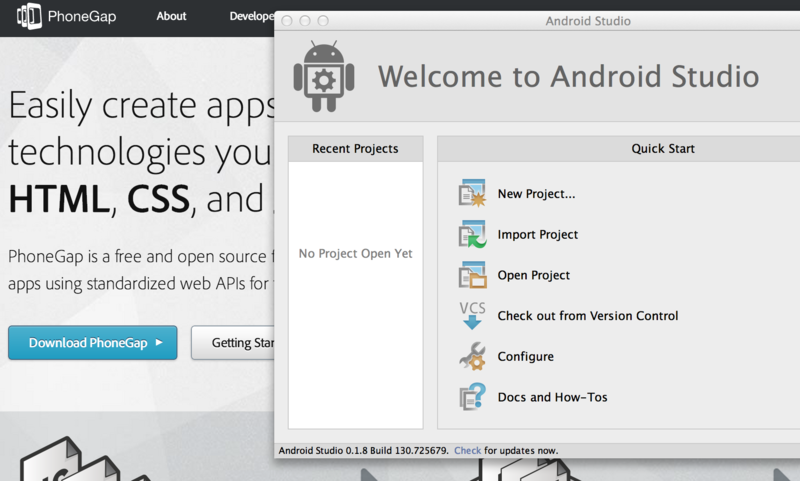
macでAndroidでphongapです。
以前はelipse使っていましたがAndroid studioを使ってみようとおもいました。 Android Studio(略:あんすた)正直どうなのかよくわかってませんがeclipseのあの感じよりはいいのかなと思いまして使ってみました。
Android Studio http://developer.android.com/sdk/installing/studio.html
のダウンロード・インストール
/Applications/Android\ Studio.app/sdk/
にsdkがインストールされる
ls /Applications/Android\ Studio.app/sdk/tools/ Jet ddms emulator-x86 hprof-conv monkeyrunner templates NOTICE.txt dmtracedump emulator64-arm jobb proguard traceview adb_has_moved.txt draw9patch emulator64-mips lib source.properties uiautomatorviewer android emulator emulator64-x86 lint sqlite3 zipalign ant emulator-arm etc1tool mksdcard support apps emulator-mips hierarchyviewer monitor systrace
次にパスを通す。 通さないとあとで困ることになるだ。
export PATH=${PATH}:/Applications/Android\ Studio.app/sdk/tools:/Applications/Android\ Studio.app/sdk/platform-tools
インストール
nodejsのダウンロードインストール
http://nodejs.org/
nstall the cordova utility. In Unix, prefixing the additional sudo command may be necessary to install development utilities in otherwise restricted directories:
>>|
sudo npm install -g cordova
|
所有権を変更
To ensure permissions are correct, run this command on Mac or Linux, changing LOGIN to match your account name:
$ sudo chown -R アカウント名 /usr/local/lib/node_modules/cordova
cordova utilityのアップデート
After installing the cordova utility, you can always update it to the latest version by running the following command:
$ sudo npm update -g cordova
Use this syntax to install a specific version:
$ sudo npm install -g cordova@2.9.0
インストールされたcordova情報を見る
sudo npm info cordova
インストール完了っ
アプリを作る
cordova create HelloWorld com.example.hello "Hello World"
つくったった
cd HelloWorld
tree
.
├── merges
├── platforms
├── plugins
└── www
├── config.xml
├── css
│   └── index.css
├── img
│   └── logo.png
├── index.html
├── js
│   └── index.js
├── res
│   ├── icon
│   │   ├── android
│   │   │   ├── icon-36-ldpi.png
│   │   │   ├── icon-48-mdpi.png
│   │   │   ├── icon-72-hdpi.png
│   │   │   └── icon-96-xhdpi.png
│   │   ├── bada
│   │   │   └── icon-128.png
│   │   ├── bada-wac
│   │   │   ├── icon-48-type5.png
│   │   │   ├── icon-50-type3.png
│   │   │   └── icon-80-type4.png
│   │   ├── blackberry
│   │   │   └── icon-80.png
│   │   ├── ios
│   │   │   ├── icon-57-2x.png
│   │   │   ├── icon-57.png
│   │   │   ├── icon-72-2x.png
│   │   │   └── icon-72.png
│   │   ├── tizen
│   │   │   └── icon-128.png
│   │   ├── webos
│   │   │   └── icon-64.png
│   │   └── windows-phone
│   │   ├── icon-173-tile.png
│   │   ├── icon-48.png
│   │   └── icon-62-tile.png
│   └── screen
│   ├── android
│   │   ├── screen-hdpi-landscape.png
│   │   ├── screen-hdpi-portrait.png
│   │   ├── screen-ldpi-landscape.png
│   │   ├── screen-ldpi-portrait.png
│   │   ├── screen-mdpi-landscape.png
│   │   ├── screen-mdpi-portrait.png
│   │   ├── screen-xhdpi-landscape.png
│   │   └── screen-xhdpi-portrait.png
│   ├── bada
│   │   └── screen-portrait.png
│   ├── bada-wac
│   │   ├── screen-type3.png
│   │   ├── screen-type4.png
│   │   └── screen-type5.png
│   ├── blackberry
│   │   └── screen-225.png
│   ├── ios
│   │   ├── screen-ipad-landscape-2x.png
│   │   ├── screen-ipad-landscape.png
│   │   ├── screen-ipad-portrait-2x.png
│   │   ├── screen-ipad-portrait.png
│   │   ├── screen-iphone-landscape-2x.png
│   │   ├── screen-iphone-landscape.png
│   │   ├── screen-iphone-portrait-2x.png
│   │   ├── screen-iphone-portrait-568h-2x.png
│   │   └── screen-iphone-portrait.png
│   ├── tizen
│   │   └── README.md
│   ├── webos
│   │   └── screen-64.png
│   └── windows-phone
│   └── screen-portrait.jpg
├── spec
│   ├── helper.js
│   ├── index.js
│   └── lib
│   └── jasmine-1.2.0
│   ├── MIT.LICENSE
│   ├── jasmine-html.js
│   ├── jasmine.css
│   └── jasmine.js
└── spec.html
29 directories, 55 filesなにやらテンプレっぽいアプリをつくってくれる。
プラットフォームをどうすんの
$ cordova platform add ios
$ cordova platform add android
$ cordova platform add blackberry
Run any of these from a Windows machine, where wp refers to different versions of the Windows Phone operating system:
$ cordova platform add wp7
$ cordova platform add wp8
$ cordova platform add android
$ cordova platform add blackberrycordova platform add android
あとはandroid studioでimport projectでさっきひな形をつくった場所を指定すればいけるぞ!